One of the biggest news of the month was the announcement and release of Facebook Home. For those of you who haven’t heard about Facebook Home, it’s an Android Launcher replacement. What does it do? It basically replaces your lock screen and home screen with your Facebook newsfeed. Is it good? Well, apart some privacy concern (your newsfeed appears on your lock screen without the need to unlock the phone), it is as good as your friends are, meaning that if you have a lot of friends who love Hello Kitty, your phone will be an Hello Kitty Phone.
But what Facebook Home shows, is that Android is a very customizable platform that can be tailored to specific needs, even by removing all Google’s services (e.g.: Amazon’s Kindle, Barnes & Noble’s Nook).
About ‘tailoring’ the user experience, here is a list of interesting Android launchers:
- Everything.me launcher: Everything.me tries to display only app/webapp that you need for a specific use case, for example, let’s say that you want to eat sushi, just type ‘sushi’ in the search bar and Everything.me will filter all (web)app that match your keyword. Unfortunately it is not available outside the US. But Everything.me is embedded in FirefoxOS (left home screen pane). And you can give it a try by installing the FirefoxOS emulator in Firefox.
- Let’s say you bought a brand new Android phone to your grandmother, but she can’t use it because the text is too small, button are not self-explanatory, she doesn’t understand what a ‘tweet’ is. Here is the solution Big Launcher.
- Chameleon is a crowd sourced project that proposes a home screen with animated tiles (like in Windows Phone 7 and 8) displaying all your feeds (Facebook, Twitter, GMail, G+, …). Its biggest feature is that you can set up different layout of tiles and display them depending on the time and/or location: you could have a home screen with all your social updates when you’re at home, and home screen with your calendar, mails, notes, documents when you’re at the office.
Of course, for customization freaks, here a list of launchers that add features to the default Android Launcher, like: more than 5 home screen, 3D animation, fancy transition, custom app drawer, new widgets, scrollable shortcut dock, etc.
- Apex Launcher: The choice of (at least) two of our colleagues.
- LauncherPro: one of the oldest with ADWLauncher EX, I remember using it on my old HTC Hero running Android 1.6.
And the list goes on and on:
Charles Bonneau
Twitter: @charlesbonneau
Blog: http://blog.cbonneau.me